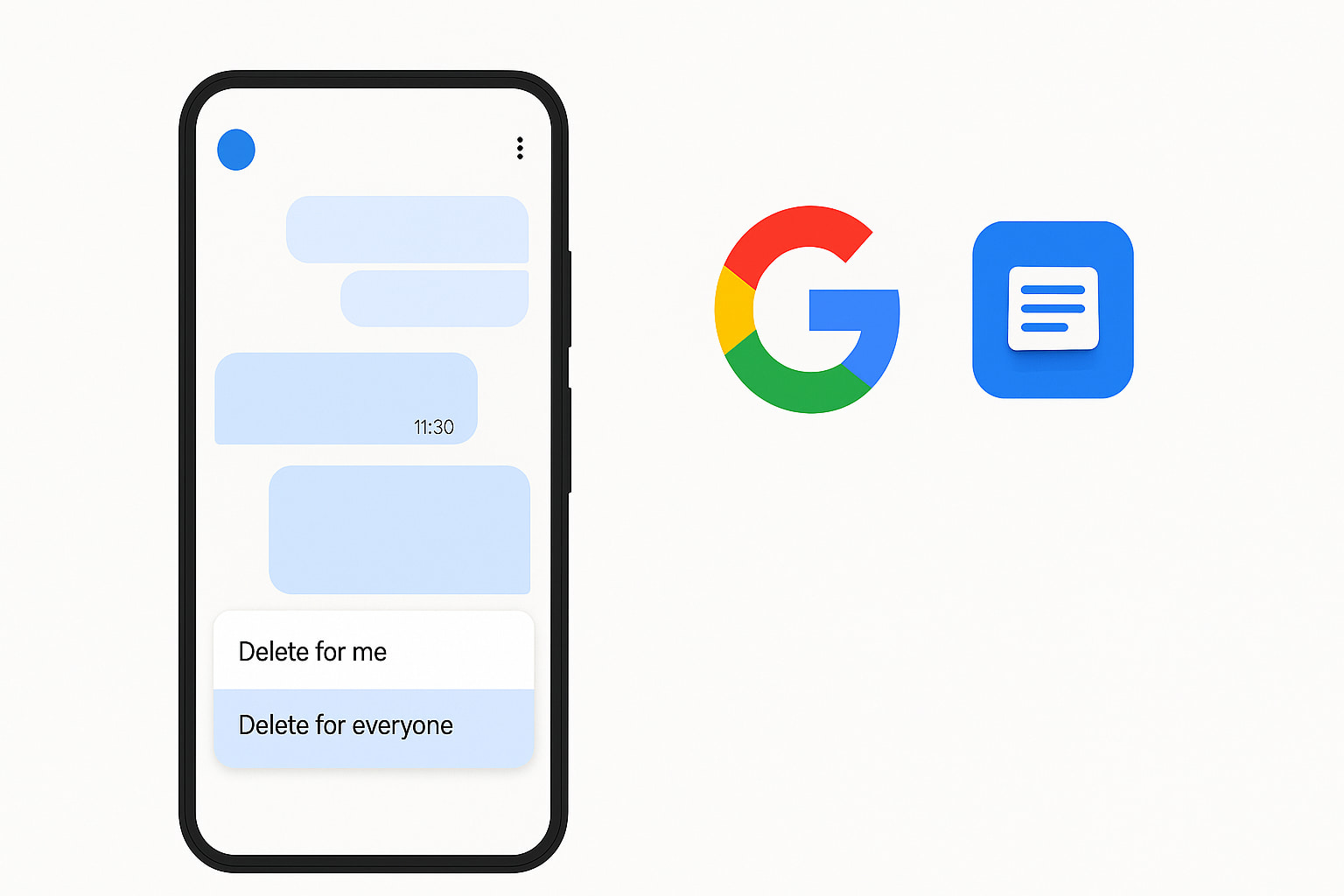Google has officially started rolling out a highly requested feature in its Messages app – the ability to delete messages for everyone. This update means users can now unsend a message after it's been sent, similar to how it works on WhatsApp and iMessage. But while the feature is exciting, it comes with a few important limitations that users should know.
What Is the 'Delete for Everyone' Feature?
The new feature in Google Messages gives users the option to delete a message not just from their own device, but from the recipient's device as well. This is especially useful when you send something by mistake or regret sending a message shortly after it’s delivered.
When you long-press a message in a conversation, you will now see two options:
Delete for me – removes the message from your own device only.
Delete for everyone – removes the message from all devices in the conversation.
This makes it easier to correct mistakes or remove unwanted messages before the other person sees them, if you act quickly.
What’s the Catch?
As useful as this new feature sounds, it has some limitations at the moment:
Time Limit: You only have a 15-minute window to delete a message for everyone. After that, you can still delete the message, but only from your own device.
Limited Availability: The feature is currently rolling out gradually, and not all users will see it right away. It seems to be working mostly in large group chats with 12 or more members. Whether it will be available for one-on-one chats or smaller groups soon is still unclear.
Both Users Must Be on RCS: The feature relies on Rich Communication Services (RCS), which is Google's modern messaging protocol. If the person you’re chatting with is not using RCS or the latest version of Google Messages, the message may not be deleted on their end.
How to Use the Feature
Here’s a quick step-by-step guide to using ‘Delete for everyone’ in Google Messages:
- Open the conversation where you want to delete a message.
- Tap and hold the message you want to remove.
- Tap the trash bin icon.
- Choose between "Delete for me" or "Delete for everyone."
If the 15-minute limit has passed, you’ll only see the "Delete for me" option
Why This Matters
Being able to delete messages for everyone gives users more control and helps protect their privacy. Whether it's a typo, a wrong recipient, or a message sent in the heat of the moment, being able to unsend messages gives users peace of mind.
Apps like WhatsApp and iMessage have had this feature for years, so it's a welcome addition for Google Messages users who rely on the app for daily communication.
The 'Delete for everyone' feature in Google Messages is a step in the right direction. While it's currently limited in availability and functionality, it shows that Google is listening to user feedback and making efforts to match industry standards.
If you're not seeing the feature yet, keep your app updated and watch for future improvements. As Google continues to refine the feature and expand its rollout, more users should get access to it soon.
For now, just remember — if you need to unsend a message, act fast and make sure everyone in the conversation is using RCS.